Details panel - Operations
Select an operation to see the components of the operation - such as a request and one or more reply(ies) in the case of a request/reply - and the service and the fields the operation references.
Figure: The Operation view
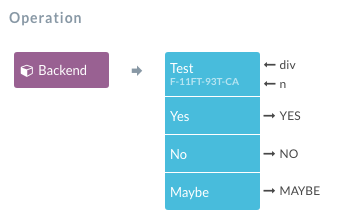
Tip: Click the top-most block to unit test the operation. For example, the request in
the case of a request/reply.
The Source view
It shows the XML code of the selected component and all its children.
- Download

- Click to download the selected component as an XML file.
- Expand all

- Click to display the whole content of the code. By default, only the first-level children are visible.
- Open in Editor

- Only available for folders and mix folders. Click to open the selected component in the Editor for editing.
Tip: On the Details panel of the Developer Console, the Source view of the selected resource displays the full path
to the resource in the top-right corner. Click the path to copy it to clipboard.