The Users mode
View your user details in Users mode or change your password. Admin users can also manage users and give them admin rights.
The following is available in this mode:
- The User settings view
- The Users listNote: The Users list is only visible if you log in as admin.
The User settings view
It displays the general details of the logged-in user. Change your password or generate an access token in this view.
Figure: The User settings view
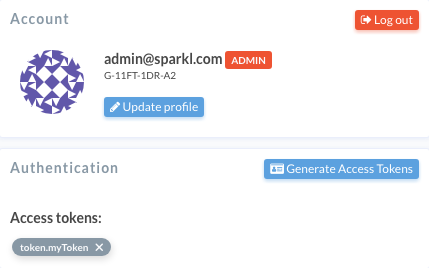
- Log out
- Click it to log out of your user account.
- Update profile
- Click it to change your password or your user rights. The ADMIN label is present for all admin users.
- Generate Access Tokens
- Click it to generate an access token. Tokens can only be used with SPARKL Command Line Interface commands. A token's secret key replaces the user's password when logging in.
The Users list
It is only visible for administrators. The Users list shows all users with an account on the SPARKL instance. Admins can delete other users or give them admin rights.
Figure: The Users list
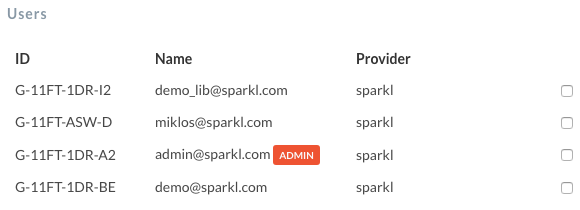
- ID
- The IDs of each user.
- Name
- The usernames of each user. The ADMIN label is present for all admin users.
- Provider
- The provider of the software.
To delete a user, tick the box next to that user.
To change a user's password or to give a user admin rights, click that user in the list.