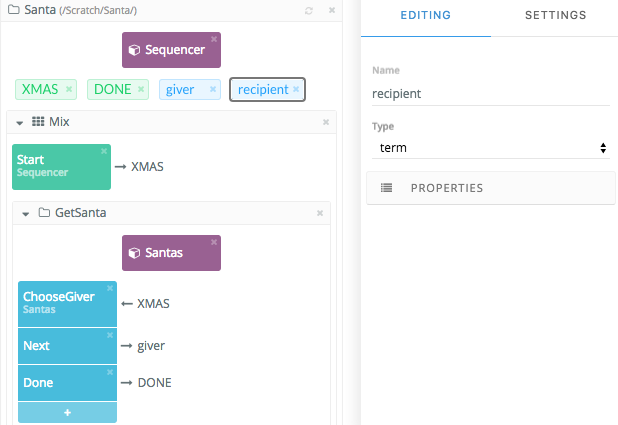Adding a field
Fields are sent between operations to carry data. You can add a field in the Editor by dragging and dropping the field at the Canvas panel. You can then drop the field at an operation to specify it as an input or output for the operation.
About this task
Procedure
Results
Figure: Defining fields for operations