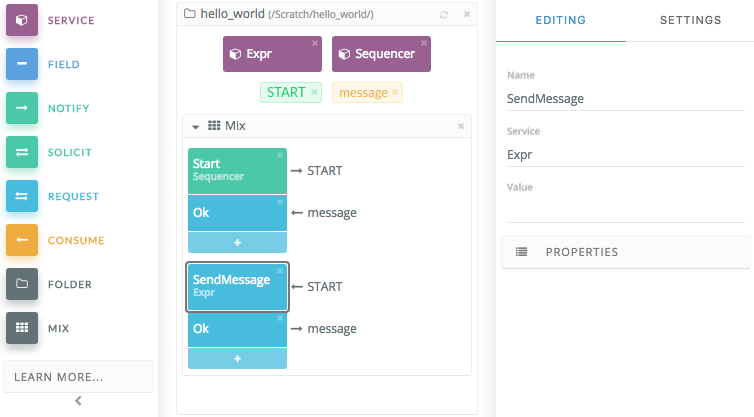Creating mixes
You can create or modify SPARKL configurations in the Editor by using a drag-and-drop interface.
About this task
A mix is a SPARKL configuration. It is the set of all
operations contained within the same <mix> tag.
The operations are implemented by services. The services use the operations to send and receive fields containing data.
Procedure
- Open the Editor.
- Drag the mix components from the Components panel.
- Drop them at the Canvas panel.
- Configure the selected components on the Settings panel.
Results
Figure: The Editor - Overview