Adding a service
Services are service end-points connected by SPARKL. They communicate with each other with the help of operations. You can add a service by dragging and dropping it at the Canvas panel.
Procedure
Results
Figure: Adding a service
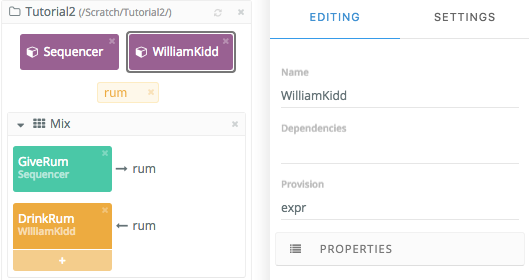
What to do next
Service provisioning
Services can be provisioned using SPARKL extensions. See here a list of core and optional extensions.
| Attribute value | Core or optional | Description |
|---|---|---|
sequencer |
Core extension | Services provisioned using the Sequencer extension can process transactions. |
expr |
Core extension | The Expressions extension supports the use of Erlang expressions in SPARKL. |
subr |
Core extension | The Subroutine extension supports subroutine transactions called by a caller
operation. Note: The subroutine specification is defined on the caller and callee
operations on the
svc_subr service. |
REST |
Core extension | The REST extension lets users integrate external service implementations written in JavaScript or Python. |